Low-Cost Production of Instructional Videos Using Mobile Devices
Introduction & Overview
Shooting, editing and sharing videos using your mobile devices is simple and fun.
This tutorial will provide a working model for creating low cost instructional videos to enhance student learning. We will be using an Apple mobile platform but similar results can be achieved on other devices.
We will also give instruction on how to combine a GoPro camera and wireless microphone with a mobile device to provide more opportunities to shoot, edit and deliver creative and engaging videos, all on a seamless, user-friendly mobile interface
What You'll Need
Mobile Devices To complete this tutorial you will need one of the following Apple mobile devices:
- iPad (second generation or later) iPad Mini, iPad Air, iPad Pro
- iPhone (4s or later)
- iPod Touch (5th generation or later)
- GoPro Hero 4
- Aden Wireless Microphone System
- USB to 3.5MM Auxiliary Adapter
- 3.5mm Microphone
Wirelessly Connecting a GoPro to an iPad
If you are going to shoot video using the built in camera on your mobile device and do not need a GoPro or wireless microphone, please skip to the editing section.
Reconnecting an already paired GoPro
If you are checking out the CYFS equipment or your GoPro and mobile device are already paired, you can reconnect by:
- Powering on the GoPro (hold the power/mode button down until you hear a beep)
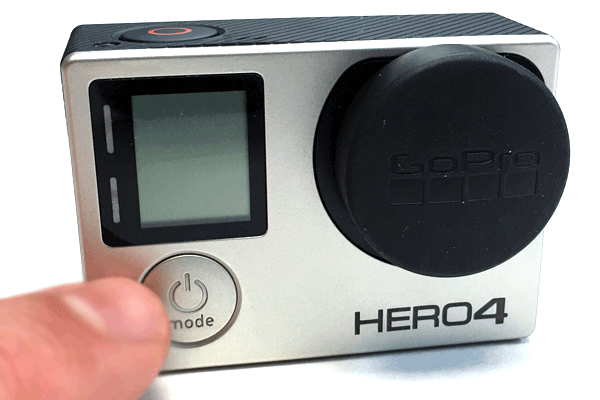
- Turning on the GoPro’s WiFi signal (hold the settings button down until the blue light starts flashing)
- Tip: The GoPro's WiFi signal will stay on even when the camera is off so to save battery turn off the WiFi signal when not in use (hold the settings button down until a blue light stops flashing)

- Connecting your Apple Mobile device to the GoPro’s WiFi Signal
- Go to settings on the Mobile device
- Select “WiFi”
- Find your GoPro WiFi network (cyfsgopro if you are using our equipment)
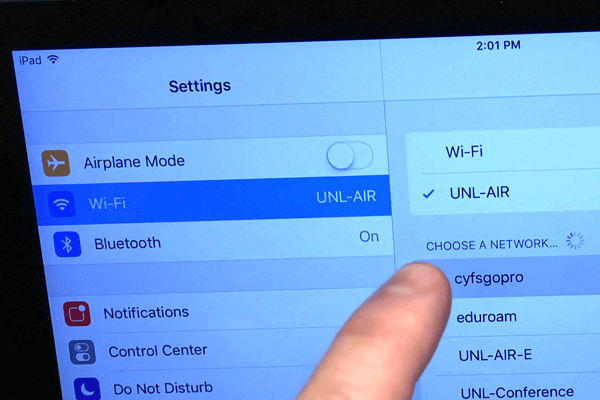
Pairing a new GoPro
You can find pairing instructions on the GoPro website. It is also covered in the video below.
Using a Wireless Microphone With Your GoPro
How to connect an optional wireless microphone to your GoPro.
Saving Videos from a GoPro to an iPad
After you shoot video on the GoPro, here's how to download it to your mobile device for editing.
Editing Your Video Footage
How to use iMovie to edit your videos, at text and titles, music, audio and photos.
Previewing, Saving and Sharing Your Video
After you have your footage edited, here’s how to save and share your video.
Examples
Here are several examples of instructional videos that were created using this method.
Questions & Equipment Check Out
All of the equipment used in this tutorial is available for check-out. If you have any questions or would like to make equipment reservations, please contact Seth Teager at steager2@unl.edu